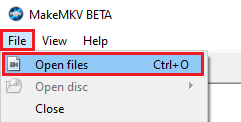1.1 KiB
1.1 KiB
How To Convert Anime Discs to MKV files
Converting raw BluRay directory to MKV
Requires
- MakeMKV
- MKVToolNix
- BluRay directory of the anime.
Steps
-
Once MakeMKV has opened the directory, choose the Title that matches (Usually the largest) then set output folder and click the Make MKV icon.
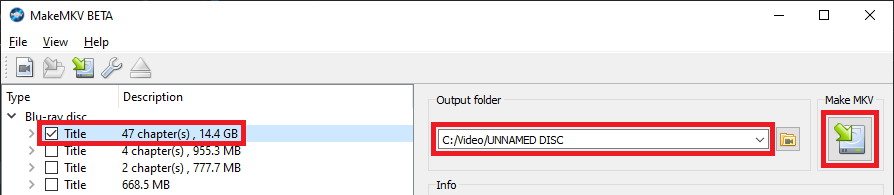
-
Open MKVToolNix and move the file that MakeMKV created into it.
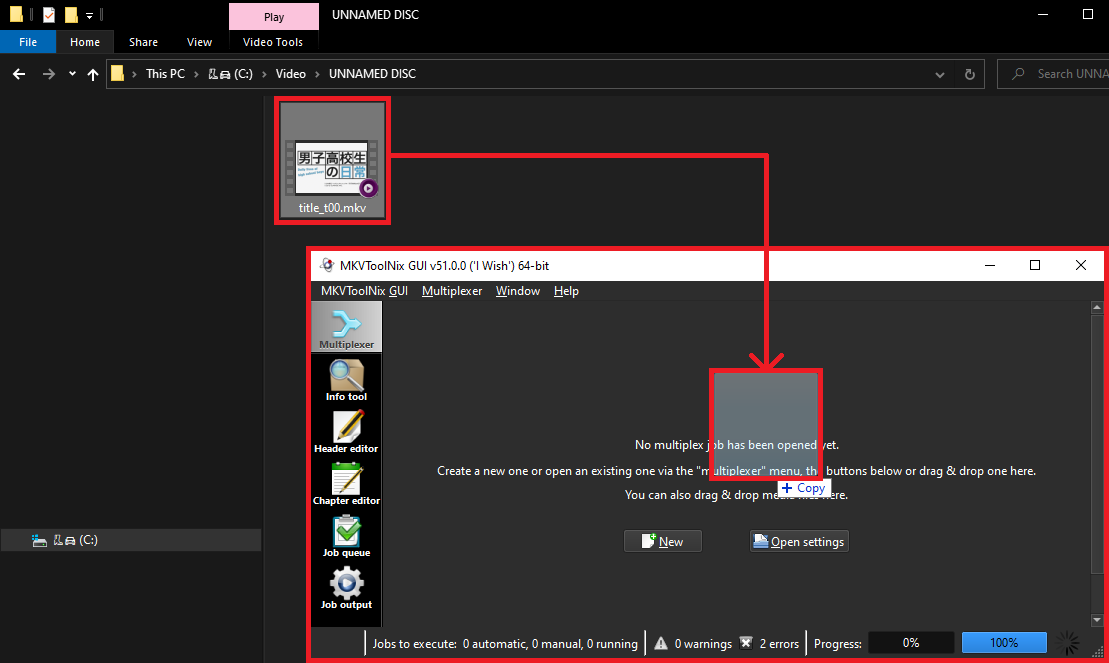
-
Switch to
Outputtab and onSplittingchangeSplit ModetoBefore Chaptersand put the chapter numbers where the episodes change as a comma separated list inChapter numbersinput. Example:3,6,9
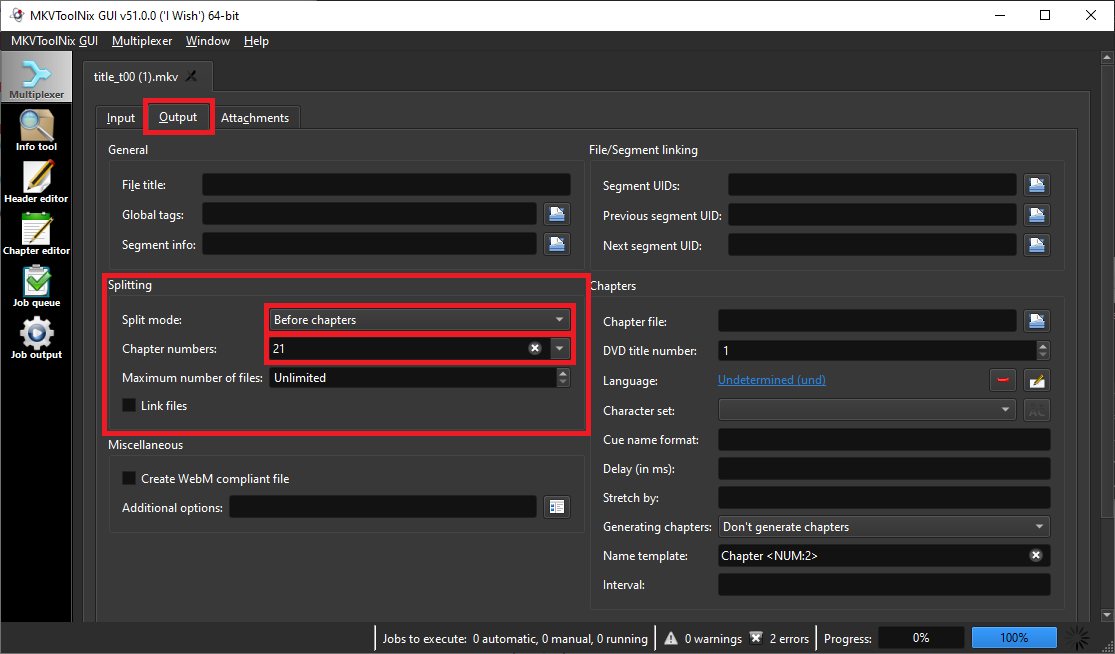
-
Switch to
Inputtab and set output folder and then clickStart multiplexing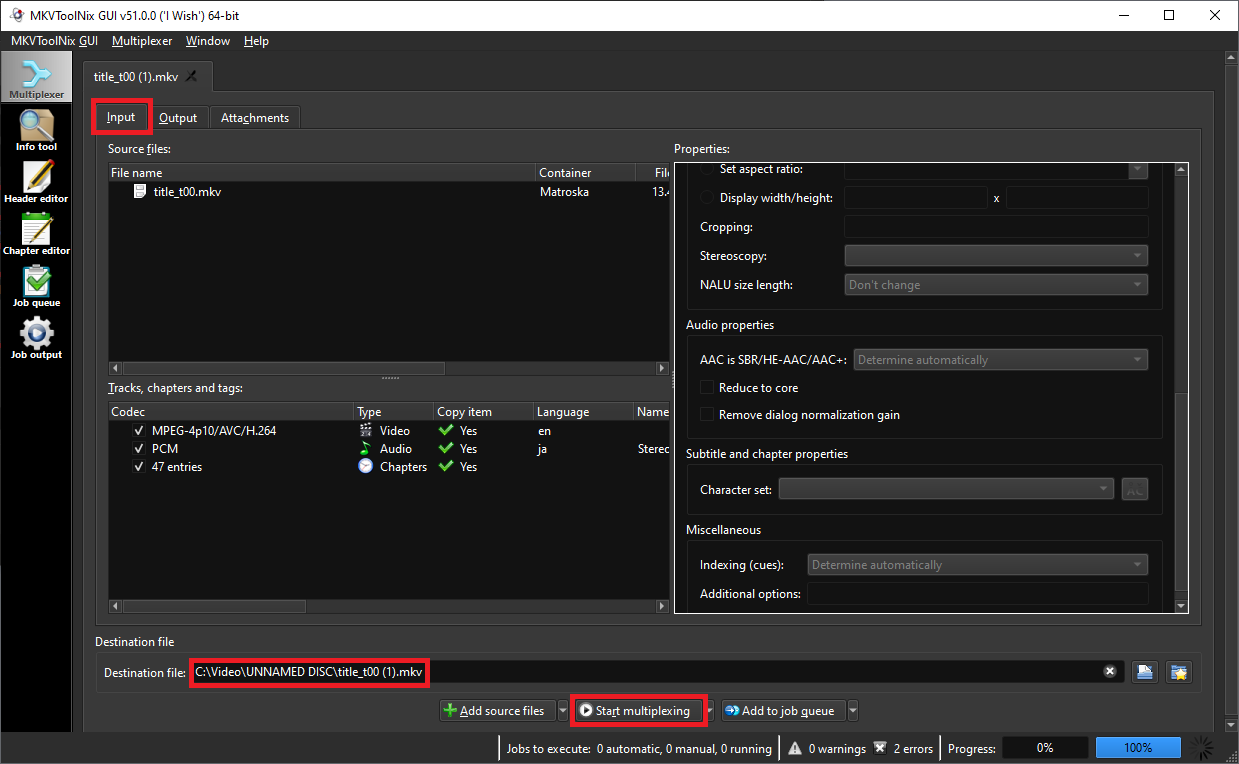
-
Verify all the files exist and start at proper position. If this is the case, you have successfully converted the Bluray directory to MKV files. ✔